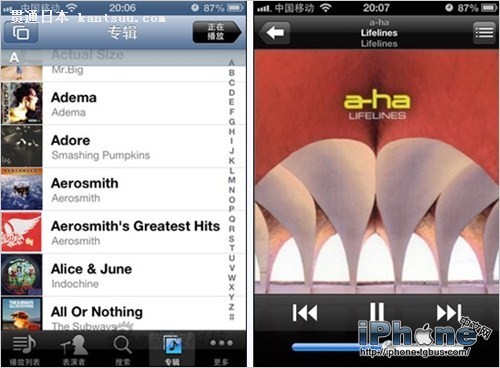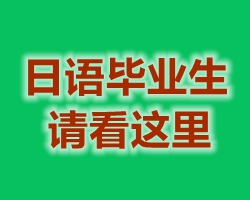|
Remote是苹果自家的遥控应用。一秒钟就可以让手机变成遥控器,控制家里电脑上的iTunes资料库播放音乐。而且完美兼容iPhone、iPad、iPod touch等等设备。 今天就给您说说它的详细使用方法。
首先,你需要有,一台iOS设备,iPhone、iPad、iPod touch都可以;装好Remote应用。 同时,你的PC或Mac上也要装好iTunes。手机和电脑必须连接在同一个Wi-Fi网内。之后打开iTunes,设置家庭共享。
打开Remote软件,登录家庭共享就OK。它还可以遥控Apple TV哦。
Remote的界面跟音乐播放器没什么两样,只不过此时歌曲是在电脑上播放的。
用iPad也没问题,而且完美兼容new iPad的Retina屏幕。因为屏幕大,遥控界面也更好用,可以直接浏览专辑封面点击遥控播放。
Remote支持多台iOS设备同时接入。也就是说,你可以在卧室用手机遥控电脑放歌,到厨房再用iPad关掉,相当方便。 因为是Wi-Fi连接,只要有无线信号就可以,不限距离。也不会像红外遥控器那样必须只对着电脑。 如果你用的是Mac,Remote还可将其唤醒,让你访问iTunes上的全部数字媒体内容。 |
教你如何用iPhone远程遥控电脑播放音乐教程
数码录入:贯通日本语 责任编辑:贯通日本语
相关文章
听音乐用头骨?日本网红黑科技earsopen骨传导耳机测评
《节奏光剑》港台版将与日本同步 3月登陆PSVR
Beat Saber日本版将于下周发布
能充笔记本电脑、最大60000mAh:日本厂商开卖JTT MPB系列移动电源
这款已成为日本国民级的音乐游戏,今天开启全球同服排行榜
难以置信 这款音游受到了日本玩家的火爆点赞
别轻视宅男 揭秘日本DIY狂野达人的电脑
日本品牌智能机没落:原因在这里
《战国动作益智DJ信长》用音乐来征服日本战国
日本手机品牌卖身 背后是创新和体验在智能机时代的脱节
日本八旬老妇自学编程 做出适合年长者的手游
尼康庆祝创立百年:员工和日本乐队跨界尬舞演绎新版Oz
玩游戏不忘锻炼身体 日本一公司推出健身电脑桌
华为进军日本平板电脑市场 日国产品牌遭遇挑战
华为进军日本平板电脑市场 日国产品牌遭遇挑战
日本人复活了一款38年前的电脑 仅巴掌大要价1200元!
疏离与漠视后 日本开发商重新拥抱电脑游戏
日本81岁老太发布个人首款游戏 60岁才自学电脑
Cool Changer S1确定亮相2017 CES 酷派借“音乐”和“游戏”完美转身
安桥E700M耳塞摘得日本“年度产品大赏”
七载感恩,酷比用实力诠释时尚音乐
约惠好片、好歌与好书 “约惠”你的美好
以“约惠”之名,华为视频、音乐、阅读联合开启11.11会员回馈专场
勇于挑战 《梦想的声音》展现nova精神
华为平板 M3影音娱乐的全新标杆